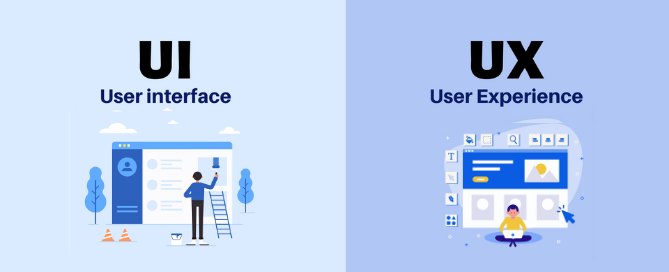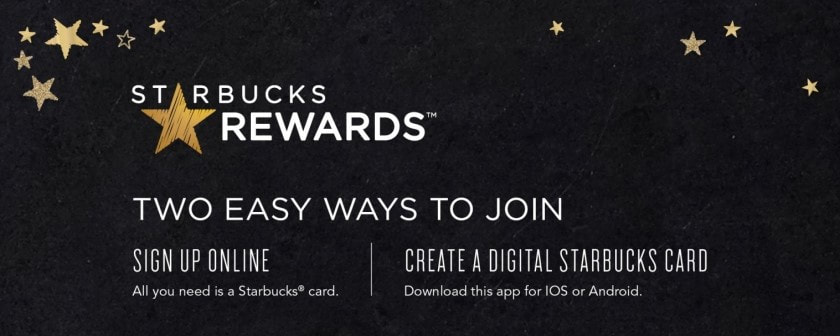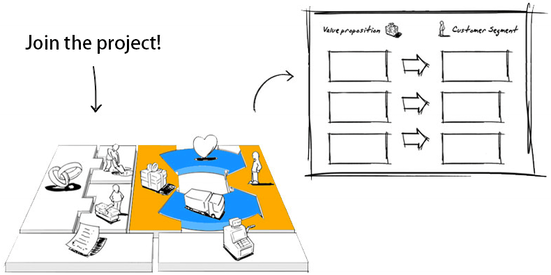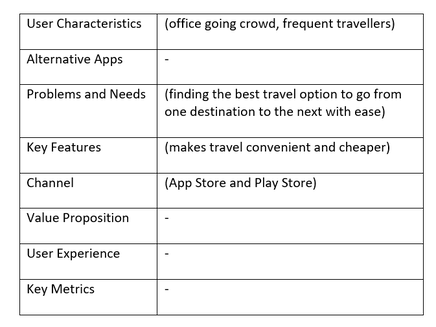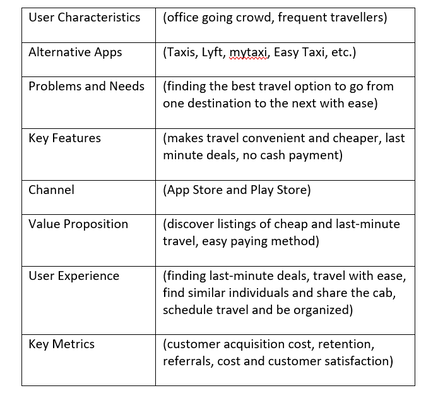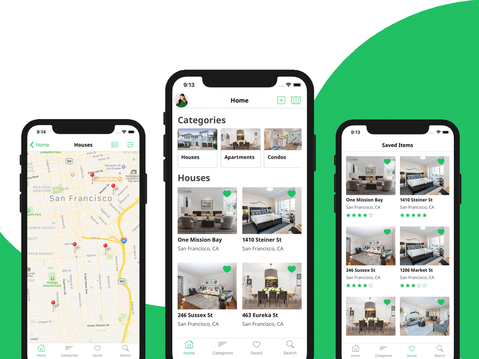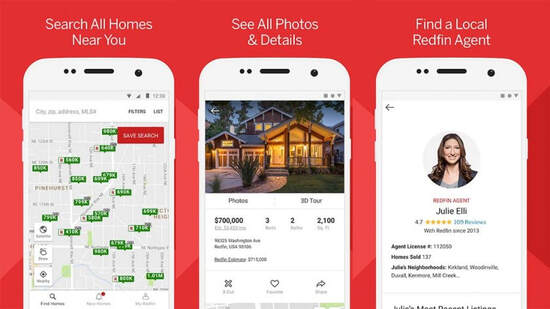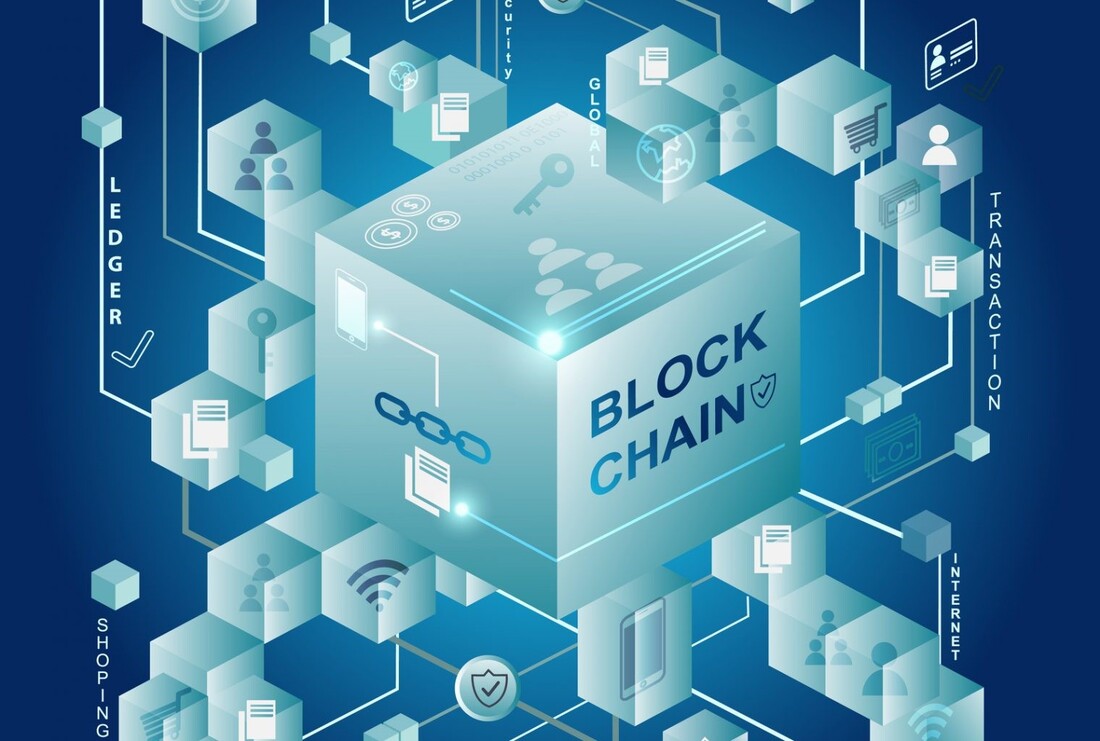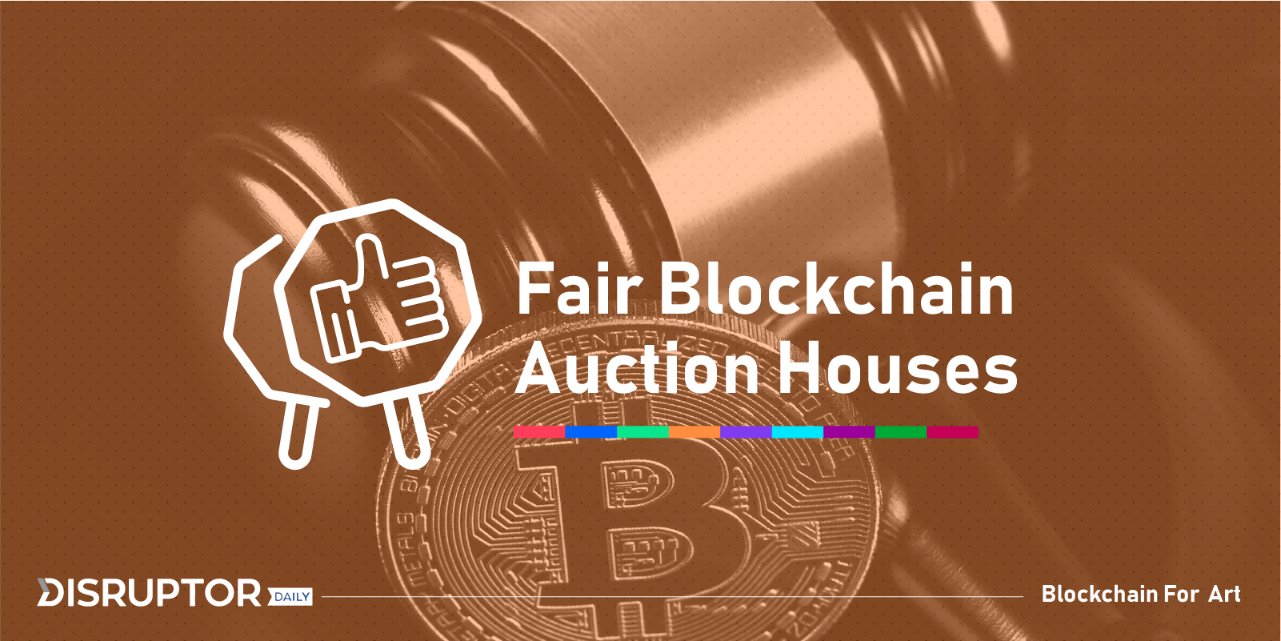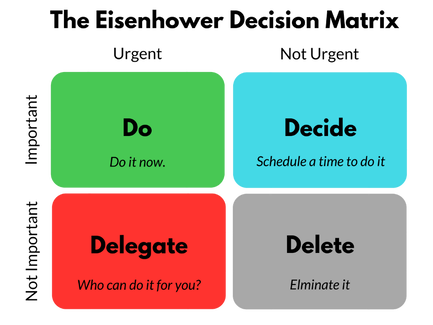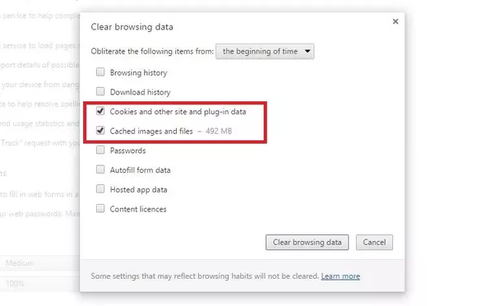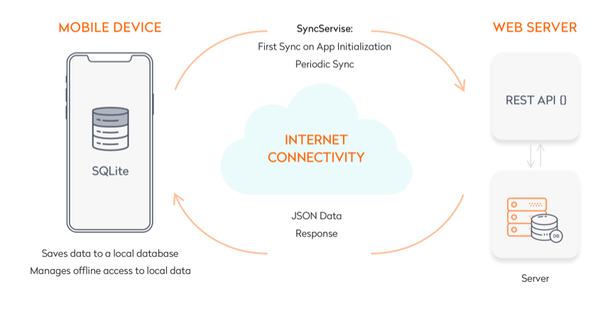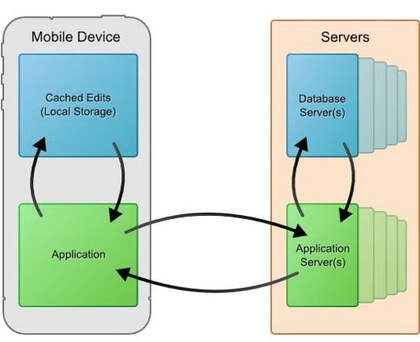Source Reference: https://github.com/collections/programming-languages
Let’s take a look at the most demanding programming languages of 2020, according to GitHub.
Javascript
One of the most used programming languages by developers in 2020, as per GitHub, will be Javascript. It is being increasingly used in the game development sector and Internet of Things (IoT). It is also one of the core existing technologies of the web, along with HTML and CSS.
Features of Javascript:
- Interpreted and light-weighted programming language
- Object-oriented computer programming language, that is commonly used for the purpose of creating interactive effects within the internet browsers
- Plays a significant role in front-end development for popular websites such as YouTube, Facebook, Google, Wikipedia, and Amazon.
- Optional static typing features to the language software can be added by using Typescript which is a superset of JavaScript
Advantages of Javascript:
- Speed-driven
- Simple to use
- Interoperable
- Adaptable to rich interfaces
- Extended functionalities
Disadvantages of Javascript:
- Security issues from the client’s side
- Security threat for client-side scripts
- Browser support interpretations
Further, Javascript can be used in the back-end development with the help of the Node.js framework. Hence, most start-ups use this programming language to handle their back-end processes. It is also used in popular web frameworks such as, AngularJS and React.js.
Python
According to GitHub, Python is one of the Trending Programming Languages 2020 by popular websites such as Quora, Pinterest, YouTube, and Instagram. The Octoverse report stated that, “And for the first time, Python outranked Java as the second most popular language on GitHub by repository contributors.”
Python can be used to develop desktop apps, medial tools, machine learning, robotics, Artificial Intelligence (AI), Web applications and network servers. In fact, it has even been used to create famous video games such as, Civilization IV, Vegas Trike and the famous Toontown. It has also been used to create scientific and computational applications such as FreeCAD and Abacus. Framework like Django, Turbo Gear, and Pyramid is also based on this language.
Features of Python:
- Easy language for beginners because it is easy to read and understand
- Free, open-source programming language that has extensive support modules as well as community development
- Easy integration with the web services
- Equipped with user-friendly data structures and has a GUI-based desktop application
- Used to develop 2D imaging as well as 3D animation packages such as Inkscape, Blender, and Autodesk
- Useful for developing back-end APIs
Advantages of Python:
- Easy to read
- Scripted instead of compiled
- Encompasses official tutorials, as well as documentation
Disadvantages of Python
- The language doesn’t start with programming basics
- Important basic concepts are sometimes abstracted
Java
Owned by Oracle Corporation, Java is one of the Best Programming Languages in 2020. In today’s time, there are more than 3 billion devices that are running on application that are built by Java. Some of the websites such as Google, Twitter, Amazon and YouTube use Java as their backend program.
It is also well known for its portability across a wide range of platforms, i.e. from mainframe data centres to the smartphones. New Java frameworks such as Spring, Struts, and Hibernate have also become popular in the market.
Features of Java:
- Includes a JVM (Java Virtual Machine) feature which makes Java compatible across all platforms
- Is 99% object orient based language; it can be used on Mac, Android, Window, iOS, etc. due to its Write Once, Run Anywhere (WORA) feature
- Uses automatic garbage collection and memory allocation feature
Advantages of Java
- Easy-to-learn programming language especially for beginners
- Computer parts such as file system, sound, graphics can be easily accessed and manipulated for any program and can be run on any kind of operating system
Disadvantages of Java:
- Need to constantly learn new vocabularies to keep up with the language
C#
C is said to be one of the most powerful programming languages in the Dot NET framework. Anders Hejlsberg from Microsoft created a language that supports the concepts of object-oriented programming – the C# language. Applications such as Windows, Android, iOS are based on C#. This language takes help of an integrated development environment product that is Microsoft Visual C++. Further, C# is used by Dell, Visual Studio, Bing and Market Watch for backend operations.
Features of C#:
- Common programming language that uses the most versatile framework, i.e. the Dot Net Core framework.
- Popular among developers because it is developed and maintained by Microsoft
- Offers many features which makes it easier for beginners to learn the language; mainly used by web, app or game developers
Advantages of C#:
- Hiring developers gets easier, since it is a language that can be learnt quickly
Disadvantages of C#:
- Code needs to be compiled every time a small change is made
PHP
PHP, Hypertext Preprocessor is a language that was created by making Personal Home Pages. Now, it is one of the programming languages of 2020 that is highly in demand. PHP code can be used in an assortment of web frameworks so that web developers can quickly write bulky and multifaceted websites and web applications. Further, there are many tools that can be used to make PHP more efficient.
PHP enables a basic structure which makes it simple for the developers to work with web application development solutions; some examples of frameworks include, Laravel, Codeigniter, Symfony, etc.
Features of PHP:
- Cheap, free and easy-to-use; web developers have a plethora of options to pick a PHP framework that are open sources which can be used without paying any licensing fees that fall under full-stack web frameworks and micro frameworks
- General-purpose programming language that runs on a server which is useful for creating web pages written in HTML and web applications
- Programmed with the help of built-in web development capabilities
- Programmers can embed the code written in server-side programming language flawlessly into HTML code throughout the Script tag
- Web development tasks can be done without writing a prolonged and composite code
- Provides useful features and functionalities for web applications
Advantages of PHP:
- Fast-paced tailored app development
- Easy to maintain applications
- Added code doesn’t need to be written
- Databases can be handled resourcefully
- Customary development activities can be automated
- Overall costs can be reduced
Disadvantages of PHP:
- Instead of PHP, developers need to learn PHP frameworks
- PHP framework quality could differ at times
- Transforming one core behaviour can be challenging due to the lack of choices
Typescript
Created and maintained by Microsoft, Typescript, an open-source language, is Javascript for application scale development. This language is a JavaScript superset that compiles to regular JavaScript. TypeScript files use the ‘.ts’ extension; and once it is programmed with the language, the output your get is ‘.js files’.
Features of Typescript:
- Is a robust object-oriented programming language
- Provides extra security TypeScript by type checking
- Migrate Javascript code to use TypeScript features; the TypeScript compiler can then convert TypeScript syntax into standard JavaScript
- Helps you access the needed JavaScript frameworks and libraries due to the seamless integration of declaration files
Ruby
Ruby language is popular due to the Rails framework, which is based on this language. It is a high-level language, but very easy to learn as compared to other languages.
Features of Ruby:
- Is an open-source dynamic programming language
- Is more focused on simplicity and productivity
- Allows developers to build an application with less line of code
Advantages of Ruby:
- Simple and straight approach to create web applications
- Easy to decipher and refined
- Learning time required is relatively shorter
Disadvantages of Ruby:
- Performance is affected due to low runtime speed
- Stability gets affected due to less boot speed
C++
The oldest and the most commonly used programming language is the C language. An enhanced version of this language is C++, which is used for developing applications where performance is a critical issue. For example, for client/server applications, commercial products such as Adobe and Firefox, as well as in the video games. The most significant projects in which C++ language is used is Microsoft Windows, Google and Amazon websites.
Features of C++
- Can be used on a large variety of platforms which makes it easy for the language to transported
- Is a high-performance language and one of the most used, as per GitHub
- Highly efficient, high performance and flexible language
- Mostly used to build desktop applications
- Is an object-oriented programming language; for instance, Apple also uses C++ language to develop its IOS operating system
Advantages of C++
- Allows the user for much better “control” as compared to the other languages
Disadvantages of C++
- Difficult to learn
Swift
Apple’s homegrown language for macOS and iOS apps, Swift has replaced Objective-C and has become the number one language for Apple-related software. Further, SwiftUI, a declarative UI structure design framework for all Apple platforms, was announced during WWDC 2019. In 2017, Swift had made it to the top 10 of the monthly TIOBE Index rank of the most popular programming languages.
As per Apple, this language is more than 2.6 times faster than Objective-C and more than 8.4 times faster than Python. It’s also easier to learn compared to Objective-C. Hence, most iOS developers choose to learn Swift straight away. Giant tech companies such as LinkedIn, Vimeo, Twitter, and Fitbit have also chosen Swift instead of Objective-C.
Features of Swift:
- Open-source, i.e. it can be expanded to other platforms and can be used for web applications; for instance, applications can be written in Swift and then exported to Android and Windows.
- Requires less coding as compared to other popular programming languages
- Can be easily used with the IBM Swift Sandbox and the IBM Bluemix
- Used in a large number of popular iOS apps such as Mozilla Firefox, WordPress, SoundCloud and also in the game of Flappy Bird
Advantages of Swift:
- Future of Apple’s development
- Safe and secure
- Uses modern programming conventions
Disadvantages of Swift:
- Major alterations in each release makes it unstable
- Interoperability with third party tools and IDEs is less
Golang
Developed by Google, Go is a simple yet more efficient as compared to C++. It allows the developer to write concurrent programs and work on more large scale and complex applications. Some popular applications developed in Go language include Openshift, Kubernetes, Dropbox, Netflix and InfluxDB.
Features of Golang:
- Go is syntactically similar to C, but with memory safety, garbage collection, structural typing, and CSP-style concurrency.
- Is a static typed language; hence, the compiler doesn’t only work on compiling the code successfully but also ensures on type conversions and compatibility
- Provides unit testing features by itself; i.e., a simple mechanism to write unit tests parallel with the code as it helps the developer to understand the code coverage by their own tests
Advantages of Golang:
- Concise, simple and easy to read
- Allows multiple processes to run simultaneously and effectively
- Quick compilation time
- Gives a lot of control over memory allocation and reduces latency in the most recent versions of the garbage collector
- Validates for the interface and type embedding
Disadvantages of Golang:
- Has no support for generics
- Is not so object-oriented in the conventional sense
- Absence of some libraries especially a UI tool kit
Wrapping It Up
As we’ve seen, programming languages play an essential role in software development. There are many languages that are included in GitHub. The trick to choosing the correct programming language depends on each product – weighing the advantages and disadvantages is of utmost importance.
The above mentioned are some of the best programming languages that should be used in 2020; if you need more assistance, do not hesitate to contact the App Scoop mobile app developers Vancouver Team.