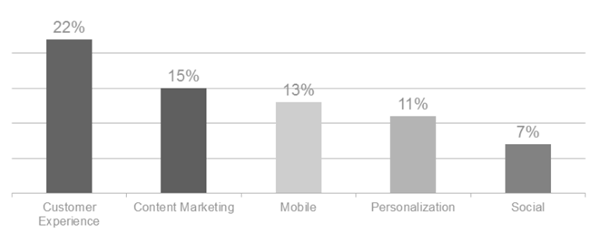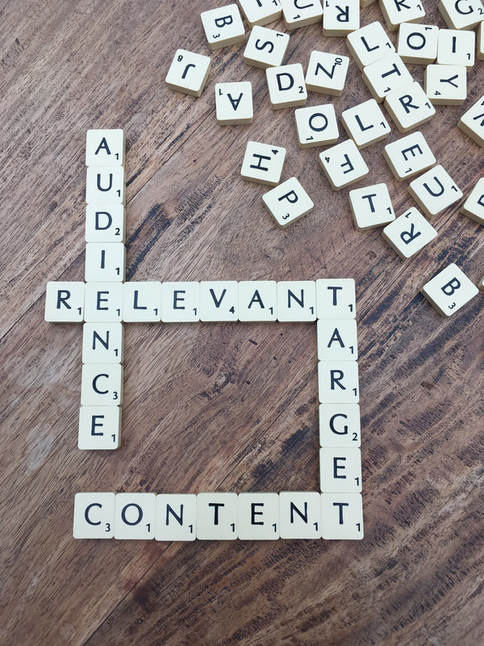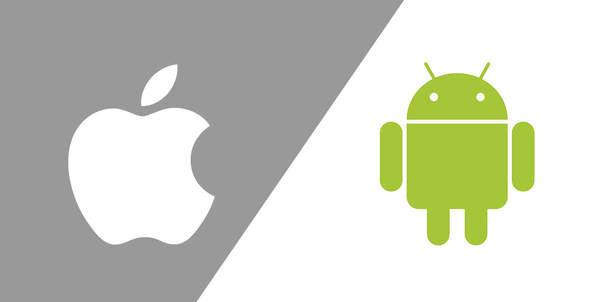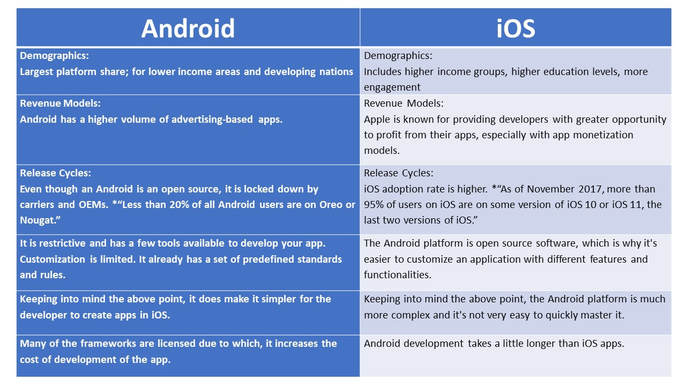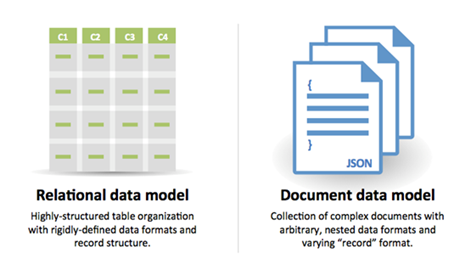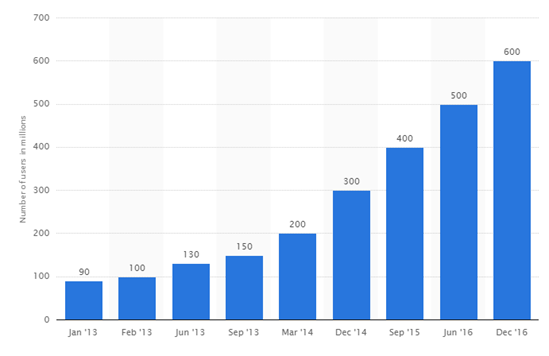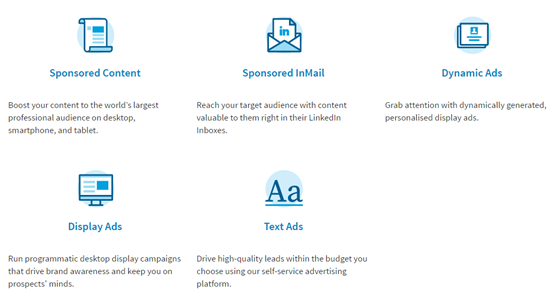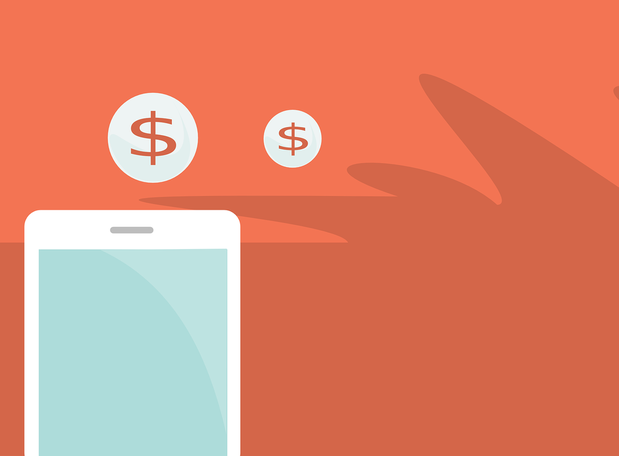Remember, existing users can ‘churn your app’, which means that they can abandon or uninstall your app if they don’t find it worthwhile anymore. It’s devastating to see your user base diminish, so it’s really necessary to manage your churn rate.
Introducing you to mobile push marketing! The reason push marketing is effective is because it allows you to send messages to the user even when they are not logged on to the app or device. Both Apple and Android support push notifications (which includes most users), which allow the users to take immediate action by choosing an action key.
The push marketing strategy helps you to retain your user base by reducing churning.
Quality of the Push Notifications
We’ve determined the positive aspects of push marketing, but when is it really effective? This strategy is really effective when the messages that you send have value. If you keep sending your users random push notifications, it’s likely that you will annoy the user which in turn will lead him/her to uninstall the app.
But how do you determine which push notifications are of value to the customer? This brings us to the next point.
Context and Customization
Customization is the key to make the user feel like a privileged customer. The messages that are sent as push notifications should be based on the analytical data given by the software which would determine your user’s preference, geographical location, level of engagement, and past user behavior. Taking into account the data received, you can then send customized messages to the user.
Spruce Your Deals
There are times when the users get into a lull or does not use the app. Re-engage the user! Again, the key here is to send them push notifications that are heavily based on their behavioral patterns. Users withdraw for a reason, so sending them irrelevant messages would make this just uninstall your app.
Inactive users can be attracted to engage with the app, if they receive attractive offers, deals and discounts on products offered by your app. Initiate campaigns that are relevant to the current news.
How do we turn the churn rate around?
To concise, what we’ve established is that as a mobile product owner and marketer you need to proactively impact app retention and customer churn rates. What if you knew the magic number of sending push notifications to engage and retain your users? Imagine if you could predict which user is about to churn and convince them to stay!
The first thing is data. You need to understand how push notifications help impact the app retention rates. It has been said that “app users who receive one or more push notifications in their first 90-days have 190% higher average retention rates than those who don’t receive any push notifications.” Only 5% of the users will continue to use the app 90 days after first app open. But if they don’t receive messages, they are likely to churn it which means that 95 cents of every dollar spent acquiring them is wasted.
The second is by using the mobile analytics solution: Predictive Churn Analytics. This is a machine based training model that analyzes user patterns to assess the user’s likelihood to churn the app. It classifies them into three risk profiles: low, medium and high. This helps you take real-time decisions about the actions that you wish to take keep your customer.
Reference source: https://www.urbanairship.com/
Conclusion
Leveraging push notifications using the above three guidelines can make a huge difference to reduce your app churn and gaining customer loyalty. Also, it keeps your users engaged, drives long term usage and increases LTV of each user which directly affects the revenue making power of your app.
At one point of time the apps success depended on the number of users and total installations as an evidence of success, “One million downloads! Yipee!!” But now the game has changed. Marketers and analysts realized that 23% of the users uninstall an app after just using it once. Shocking, isn’t it!
Some more shocking data:
- Acquiring a new customer can be anywhere from 5-25x more expensive than keeping an existing one
- The probability of selling to an existing customer is 60-70%, while it’s only 5-20% for a prospect
- Increasing your retention by only 5% can increase profit by 25-95%
- Improving your retention has 2-4x more impact on growth than acquisition
Reference site: https://blog.profitwell.com/lessons-from-10342-blog-posts-on-growth
So, the best way to keep a check of the overall health of your app is by using the “Churn Metric Formula”. The formula is quite simple:
Number of customers who left during a set period ÷number at the start
The number you get post using that formula should decide your happiness quotient and user satisfaction rate. Good business is about customer satisfaction which should be your top priority!