
What are Offline Mobile Apps?
Offline mobile apps are applications that continue to function seamlessly even when disconnected from the internet. They offer users the ability to access content, perform tasks, and interact with the app’s features without requiring a live internet connection. There are two primary types of offline functionality:- Partial Offline Functionality: These apps offer limited offline capabilities, such as caching data for offline viewing or allowing certain features to be accessed offline while others remain dependent on an internet connection.
- Full Offline Functionality: Apps with full offline functionality can operate entirely without an internet connection, providing users with a consistent experience regardless of network availability.
Need for Offline Functionality
A 2022 study by TechCrunch revealed that the average smartphone user spends over 4-5 hours per day on mobile apps globally. This highlights the crucial role these applications play in daily life. Furthermore, according to ITU, approximately 2.9 billion people worldwide still lack access to the internet altogether. This emphasizes the need for apps that can function even without a constant internet connection.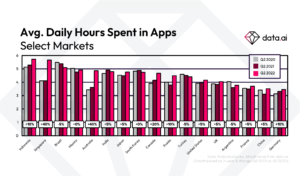
Image Credits: data.ai
Related Articles: 8 Common Mistakes in Software Development Project Management and how to avoid them The Rise of Distributed Teams: Managing Remote Software Projects Importance of UX design in Software Development – business guide.Key Components of Offline Mobile App Development
Building offline mobile apps requires careful consideration of several key components:1. Data Synchronization:
Efficient data synchronization is paramount for offline apps to ensure that data remains consistent across devices and platforms. Strategies for syncing data include:- Implementing robust sync algorithms to handle data updates efficiently.
- Utilizing background sync mechanisms to automatically update data when a network connection is available.
- Implementing conflict resolution techniques to handle conflicts that may arise during data synchronization.
2. Local Storage:
Choosing the right storage mechanism is essential for storing data locally on the user’s device. Common approaches include:- Utilizing local databases such as SQLite or Realm to store structured data efficiently.
- Leveraging key-value stores for simple data storage requirements.
- Implementing caching mechanisms to optimize the storage and retrieval of frequently accessed data.
3. Offline Access Logic
Developing logic to handle offline access is crucial for ensuring a seamless user experience. This involves:- Implementing mobile app offline mode detection to determine when the device is offline.
- Providing appropriate feedback to users when offline, such as displaying cached content or notifying them of limited functionality.
- Implementing offline-first design principles to prioritize offline functionality and minimize reliance on an internet connection.
Tools and Technologies for Building Offline Mobile Apps
Several tools and technologies can streamline the development of offline mobile apps:- Cross-platform frameworks like React Native and Flutter enable developers to build offline apps that run on multiple platforms with a single codebase.
- Offline-first development libraries and SDKs such as PouchDB and Firebase Firestore offer pre-built solutions for offline data synchronization and storage.
- Database solutions optimized for offline functionality, such as Couchbase Mobile and Realm Database, provide robust local storage options tailored for mobile applications.

Best Practices for Building Offline Mobile Apps
To ensure the success of your offline mobile app, consider the following best practices:| Designing for offline-first: | Prioritize offline functionality in your app design and user experience to provide a seamless experience for users, regardless of network availability. |
| Optimizing app performance: | Implement efficient data caching and retrieval mechanisms to minimize latency and improve responsiveness, especially in offline scenarios. |
| Ensuring data integrity and security: | Implement encryption and authentication measures to protect sensitive data stored locally on the device and during data synchronization. |
| Testing strategies for offline scenarios: | Thoroughly test your app’s offline capabilities under various network conditions to identify and address potential issues proactively. |
Future Trends in Offline Mobile App Development
Looking ahead, emerging technologies such as progressive web apps (PWAs) and edge computing are poised to further enhance the capabilities of offline mobile apps. By leveraging advancements in web standards and cloud computing, developers can unlock new opportunities for creating immersive offline experiences that rival their online counterparts. Building offline mobile apps presents a unique set of challenges and opportunities for developers. By understanding the key components, leveraging the right tools and technologies, and following best practices, you can create compelling offline experiences that delight users and provide value in any connectivity scenario.Frequently Asked Questions
What is an offline mobile app?
An offline mobile app is an application that can function without a constant internet connection. It allows users to access and use the app’s features even when they are not connected to the internet. Data can be synced once the device is back online.
Why would a mobile app need offline functionality?
Offline functionality is essential for users who may not always have access to the internet or have unreliable connections. It provides users with a seamless experience, allowing them to continue using the app’s features without interruptions, which is particularly useful for apps used in remote areas or during travel.
What are the key steps in building an offline mobile app?
To build an offline mobile app, developers need to ensure local storage for data, implement efficient caching mechanisms, design for syncing data when online, and use technologies like SQLite or local storage for offline data management. The app should also be optimized to handle transitions between offline and online modes seamlessly.
How does data storage work in offline mobile apps?
Offline apps use local storage options like SQLite databases, IndexedDB, or file systems to store data on the user’s device. When the app is offline, it stores user actions or updates in these local databases. Once the device is online, the app syncs the stored data with the cloud or server to update the information.
What are some challenges when building offline mobile apps?
Building offline apps can be challenging because of data synchronization, ensuring that updates made offline are correctly merged with the server data, and managing storage limitations on users’ devices. Handling these challenges requires careful planning of data architecture and user interface design.
What technologies are used to build offline mobile apps?
Technologies commonly used to build offline mobile apps include local storage systems like SQLite, Core Data for iOS, or Room for Android. In addition, libraries and frameworks like PouchDB, CouchDB, and Service Workers for progressive web apps (PWAs) are used to store and sync data offline.
How do offline apps sync data when the device is online?
Offline apps use sync mechanisms that temporarily store data locally until the device has internet access. Once online, the app automatically uploads the stored data to the server or cloud, ensuring that any updates made during the offline period are reflected in the cloud or server database.
What are some examples of features for offline mobile apps?
Offline mobile app features include caching content such as articles, media, or product details; allowing users to compose messages or fill forms offline; saving progress in games or education apps; and providing location-based services that function offline, like maps or navigation.
How can an offline mobile app manage large data sets?
An offline app can manage large datasets by implementing efficient local storage strategies, like chunking data into smaller pieces, compressing data, or using a database optimized for offline use, such as SQLite or Realm. Data can also be cached incrementally to prevent performance issues.
How do you test an offline mobile app?
Testing offline mobile apps involves simulating both online and offline scenarios. Developers should check if the app behaves as expected in offline mode, whether data is correctly stored locally, and whether syncing works when the app goes online. It’s important to test edge cases like data conflicts, partial syncs, or large data uploads.




 Tip: Searching for the
Tip: Searching for the