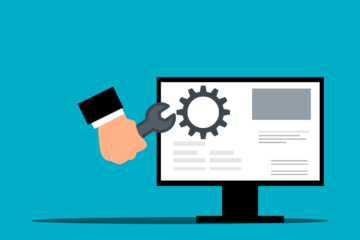The theory behind wire-framing and mockups
If you are making a dish, you don’t get into cooking it right away. You take time to analyze the recipe in your mind, you get in all the ingredients, wash and chop the vegetables, start the process of the cooking, make amends in the taste and then you land on the final dish. Likewise, a project undergoes a series of modifications until it goes live, and some tools make this process smooth and breezy. Wireframes are sort of like a blueprint of a building. It is a rough layout containing certain essential aspects of the project. To design an app or website, one needs to undergo some essential steps or else the project might crumble. Wire-framing, in short, gives the developer a clear idea of how the final product looks. And most importantly, wire-framing offers them a breathing space to have a dialogue with the client and be assured that the project is on course.
Mockups on the other hand are kind of a final design, but not exactly the finished product. It is more like a realistic version of the actual app or website which joins all the missing links that the wireframe does not have. Mockups are not clickable. It helps you experiment with the design, visual style, colour schemes, typography, actual content, branding elements, etc. Having a mockup ready allows you to have a conversation with the client and take their valuable feedback. Following these small steps makes the project successful.
Why wireframe or mockup?
When it comes to developing apps or websites, generating a wireframe and mockup, fortifies the groundwork of the project. Here’s why you should start wire-framing and mockups.
- Improves project’s efficiency.
- Provides a visual and clear representation of the layout.
- Provides transparency to the team.
- Opens communication with the client.
- Renders an opportunity to rectify the projects’ structure.
- Connects the missing gaps.
- It makes the project cost and time effective.
What forms a basis of a good tool?
In today’s age, wireframe and mockup have become more essential than ever. Before starting the process of picking the right tool, one needs to understand what an impeccable wireframe and mockup are made of. Survey the available tools and choose the one that works best for your organization. This research should include reading out the reviews, compare the tool with the best in the business, on the number of their clients and projects. Identify which tool adds a high level of security.
- Should be a time saver
Time has always been of the essence. And when we are dealing with a deadline and cut-throat competition, we ought to find a tool that saves our time. The right wireframe and mockup tool will not only save your time but will also guide you to make the project cost-effective.
- Gives the best outcome
We envision making our project successful. And tools that we use, should aid us in our goal. In this process, choosing the wireframe that is simple yet impactful is the right decision. The tool should make use of uncomplicated, basic, and extensive features, shapes, text, images, and button to give the best possible result. With this, the features should be interactive and powerful. In shorts, a good tool should meet all your needs.
- Compatible with the team
A tool should always be a good lister. And, in turn, its actions should inspire the people who use it. It should save user’s ideas and assist the designers while using them again.
- Holds the fort
These days all that matters is life-long support. A tool that allows the users free updates, assistance, and after-sales services, goes a long way.
Ten best free wireframe and mockup tools are:
1. Mockplus
- Basic: Free – Ultimate: $12.95/month
- Type: Web-based, Freemium
It provides rapid and interactive wire-framing and mockup tool for apps and websites. Mockplus is an all-in-one product design platform. Its UI library is a host to 3000 built-in icons, components, features and functionalities which makes wire-framing and mockup fast, easy and cooler. Mockplus’ simple drag and drop functions are impressive and bring the static layout to life.
2. Wireframe.cc
- Basic: Free – Premium: $16 per user/month
- Type: Web-based, Freemium
It is a powerful, collaborative and yet minimalistic software to create and share wireframes. Wireframe.cc allows you to generate low-fidelity wireframe with its interactive nature. Most of its users are super happy with its built which is easy to produce and quick to share. Its UI library has most of the basic functions, features and shapes which makes it one of the finest wireframe tools. The UI of Wireframe.cc gives you a feeling that you are actually sketching the layout on paper with a pen.
3. Figma
- Basic: Free (two editors and three projects) – Premium: Free for students and $12 per editor/month
- Type: Web-based
As per their website, Figma is a collaborative, borderless, transect and an open-sourced tool. They envision making design accessible to everyone, and courtesy of the features and functionalities they offer, Figma is increasingly becoming developer’s go to tool. It has about 2,300 components and 170 layouts, which gives a chance to explore endless opportunities. With an advanced component library, developers feel that it’s effortless and fast to use. Figma offers real-time collaboration which speeds up the workflow process and welcomes different people into the design development.
4. Pencil Project
- Completely free
- Type: On-premise, Open source
This tool is completely free and is open-sourced GUI. One of the highlights of the Pencil Project is the number of templates and other features that it offers. It allows the user to build UIs, flowcharts, etc., with comfort. Users adore this tool’s interactive elements and flexibility to develop and cross-platform app.
5. Balsamiq Wireframes
- Basic: Free for 30 days – Pro: $199 per month, with 200 projects.
- Type: Web-based
Their front page is quite hard-hitting and speaks volumes of what they wish to offer. ‘Life’s too short for bad software’, they say. And they are giving their best to provide a tool that lets you sketch interfaces for websites and web, desktop, and mobile applications. They provide extensive UI elements and templates, that lets you design with no annoyance. Their frequent update service provides new functionalities, which is another plus point. And not to forget that their balance between low fidelity wireframe and sketch is quite intriguing.
6. InVision
- Basic: Free – Premium: $100 per month (unlimited projects for up to five team members)
- Type: Web-based, Freemium
InVision claims that companies that partner with them see an estimated 475 per cent in ROI over three years. And today over seven million people use InVision to generate a clear design path and to achieve their goals. InVision is an all-in-one designer tool that is excellent software and has all the required functionalities. One of their plugins called Craft helps in brainstorming and strengthening the developer’s concept to develop their interface.
7. Fluid UI
- Basic: Free (1 project, 10 pages) – Pro: $25 per month (10 project, 1 user license)
- Type: Browser-based
Fluid UI is the perfect way to transform great ideas into reality. It is an intuitive tool for mobile and web platform, with over 750k plus users. Fluid UI users find their interface symbols and icons quite collaborative and attractive. The wireframes are easily modifiable and can be shared with ease. Their UI is fast and provides excellent drag and drop options with built-in elements.
8. Wirefy
- Completely free
- Type: Desktop, Open source
It helps designers create quick and functional wireframes. Their amenable and thorough typography, lists, UI Elements, Tables, etc, makes it a sturdy tool. Wirefy helps the designer make smart UX designs, as it focuses on content more than subjective design decisions.
9. Jump-chart
- Basic: Free (1 project, 10 pages, two users per project) – Pro: $25 per month, (10 projects, 100 pages per project, unlimited users)
- Type: Web-based, Freemium
Jump-chart allows you to write content, organize the structure and track the feedback. Their custom fields feature lets the user complete their project as they need it to be in a .CSV export. Jumpstart has a powerful API that makes exporting the designs to the preferred CMS easy.
In essence
So, there you go! We have listed the top ten best and free wireframe and mockup tools available in the industry. A comprehensive research will guide you towards a tool that works best for your organization. These tools enhance the project’s outcome and comes in handy for the developers to communicate with the team and clients.
At App Scoop, we leave no stone unturned to give our customers the best possible result. We believe that it our humble duty to empower your business through digital transformation. Tools like wireframe and mockup provide us with a clean slate to experiment with the layout and functionalities. This, in turn, helps us deliver our clients what they envision, thus enhancing the customer experience.
To talk to our experts, kindly contact:
https://app-scoop.com/contact-us.html
References: