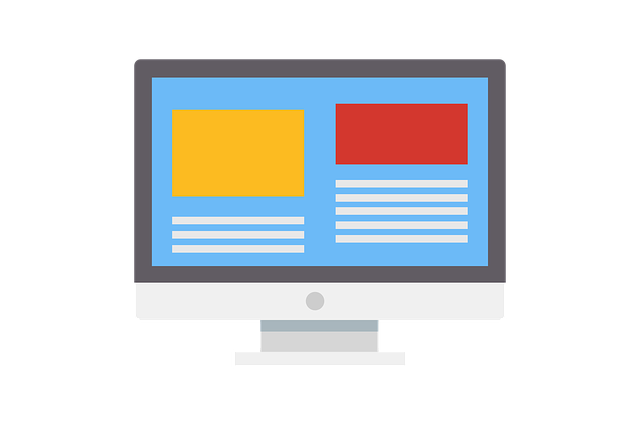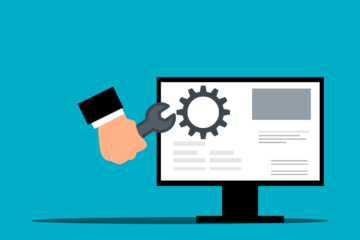- User downloads the application
- User opens the application
- User looks at the various features and operating tabs to use the app
Here, the third stage is the giveaway if you have created a successful mobile application. It determines if the user (who has downloaded the app) is going to be an avid user of your app or is simply going to uninstall it because he/she doesn’t understand it. This is largely based on the design of your UI or UX. Let’s understand the ‘why’ behind that reason.
User Interface (UI) basically refers to the look and feel of an app. The basic presentation of the buttons/tabs on the screen and its design falls under the UI. The mobile should be visually attractive and easy to use. For example, Instagram; the layout of the app is simple and the interface is easy to manage. The functionality is quite simple, and every time there is an upgrade a notification is sent to the user.
User Experience (UX) basically refers to user experience. The usability of the app, its user friendly functionalities and its seamless experience is what keeps user and motivates them to use the app. For example, Whatsapp; it is a mobile app that is easy to use and allows trouble-free navigation.
Why is it important to have an efficient UI and UX?
A mobile application is only successful when the user is active and doesn’t uninstall the app in a few hours or days because of its complex structure and confusing UI. A brand image can only be excelled when the app generates traffic and revenues. A qualitative feedback from the user, helps the app improve and reinvent itself on a timely basis.
Flipboard, a mobile app for digital magazines, offers a seamless UX design that boosts conversion performance. The look and feel of the app is similar to a magazine. The user is able to flip the pages just like in the magazine which gives it a design quality. The UI is simple and is relevant to the necessary functions needed while flipping the magazine.
Important aspects of the UI and UX design
Fonts and Colours
There are two most important design aspects in a mobile app – the fonts and colours used in the app. If you are a known brand, ensure that the colour scheme and font is in alignment with your company policies and design document. This is important so that the user can recognize your brain, also brownie points for looking authentic.
In other cases, it is necessary to determine the correct font and font size for the app. Sometimes, it gets difficult if the font is too fancy or too small or intimidating if it is too big or worse capitalized. Also, the colour scheme of the app is important. The designer must never have light font colours on a light background or dark font colours in a dark background. This becomes very hard to read visually, thereby annoying your user and forcing him/her to uninstall the app.
Language and Visuals
The language (in case of instructions or the back story in a game) should be simple to understand. Remember, the user might only have basic knowledge of the language and may not understand the words that need a dictionary.
The visuals also tell a story in your app. It is always better when you can visually explain your app to the users. The design of your icon should be easily relatable.
Notifications
An adept UI/UX should always display notifications for the user during an activity such as while updating the app, installing the app or new features introduced in the app. These notifications keep the user updated about what is happening and also motivates them to learn about the new features and using them. Value your user’s time and ensure that contents of an app load fast while designing the app.
App Flow
Along with a great UI and UX, ensure that the flow of your app is seamless. The content and actions are very important and makes your app credible. A great UI design of an app that doesn’t solve any pain points of the user is of no use.
Uniformity
There should be uniformity in your app; that is your app should have a similar colour theme and fonts throughout. The goal is to create a brand with the app that people can relate to. For example, the users will relate to HDFC bank, if the app uses the red, blue and white colour scheme.
Button size
The most important aspect of the UX is the button size. If the button size is too small or too big, the functionality of the app can go for a toss. Apple recommends that the average size of the buttons must 44 pixels square for an appropriate finger touch. This makes toggling and navigating on the app easy.
Shadows and Gradients
While designing the buttons, it is important to add a little design aspect that enhances the look and feel of the button. Shadows and gradients make the UI attractive and easy to use. It gives the buttons a three dimensional feel and a good looking form.
Key Takeaways
After downloading a mobile app, the user expects that the UI and UX designs are so intuitive that the learner doesn’t really need to learn how to use the app. In today’s world, the world has little patience and wants things to be simple and fast.
Going through a list of features and not knowing how to use them is a complete turn off. Hence, while designing the UI/UX always keep the user in mind and what they need. It’s not necessary to use every feature and design element in your mobile app, but it is necessary that it solves a pain point of the user.
Always prototype your mobile app before rolling it out in the market and collect feedback. Testing should be conducted early and often. This ensures that everything goes on the right track.
The UI/UX design is always an on-going process; you need to keep updating your apps with the current features or design elements. To ensure that your app is frequently visited by the user, an update and new features are of utmost importance.
A mobile app design has to be user-centric – this ensures that your mobile app succeeds and features in the top 10 apps list. To make this dream a reality, look for the best mobile app development companies that are known for its good UI/UX designs for mobile applications.