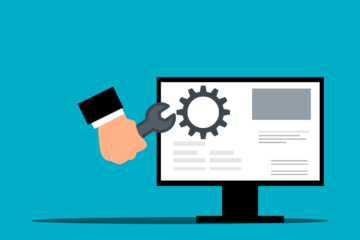To explain in lay man’s terms, the app developers put an overlay of digital data on top of real world objects. This was a marker-based augmented reality app. These apps enable the software to pinpoint particular patterns when it used together with a device camera, i.e. a smart phone or a tab to overlay digital information over the real world. Hence, the players could see the different Pokémon’s sitting on tree tops or running in a garden or hidden in a restaurant. When the player pointed towards the Pokémon, they saw a virtual UI on top of the object. These kinds of apps can be used to create 3D imagery or even text over real time images.
There are also location based augmented reality apps which provide data on a specific location of the user’s devise.
For example, Google Maps allows the user to understand his/her location and the road to their destination. This location based augmented reality apps also make it possible to know if there is traffic on the road and the fastest route to their location. Uber and Ola use similar technology to understand where their client is waiting for the cab and the client can also keep a tab on the whereabouts of the cab.
Some of the best augmented reality apps include Facebook, Snapchat, Sky Map, etc. Facebook and Snapchat allow live videos, filters of animals and also photo filters. Sky Map is an app that shows you the location of the stars when you hold the device facing the sky.
Future of Augmented Reality Apps
Originally developed or the Military, AR apps have been around for a long time. The potential of AR is vast especially in the education sector. We already have AR apps such Google Translate that helps the users to translate text into different languages. However, the only criterion is that the user needs to have some form of camera to overlay images on top of the real world. The future lies in getting over this barrier of 2D traditional computing.
According to the Wall Street Journal, Facebook’s Oculus, Samsung, and HTC Vive are looking to revolutionize the supply chain issues. This technology will allow supply-chain managers to make quick decisions, save on travel expenses and increase productivity. Imagine, if supply chains could have access to 3D representation of their factory floors. The Managers could inspect issues with immersive, virtual renderings of conveyor belts in overseas warehouses using a wearable headset.
Recommendations of AR Apps
We bring you the top recommendations of free AR apps that you must download in your Smart phone and try them out for yourself:
Ink Hunter: Ink Hunter lets you try out pre-made tattoos, as well as your own designs, and they can be oriented in whatever position you like and placed on any part of the body. The app previously only supported black-and-white tattoos, but its latest update added support for color tattoos as well.
Quiver: Given smartphones are more tailored for adults than adolescents, the staggering dearth of AR content for children isn’t exactly surprising. Thankfully, Quiver (formerly known as ColAR Mix) works to bring your child’s 2D color books to life with animated images that spring directly from the Crayola-lined pages upon your kitchen table.
Augmented Car Finder: Augmented Car Finder is an app specifically designed to help guide you to your vehicle. Once the car’s location is set, the app creates a visible marker showing the car, the distance you are from it, and the direction you should walk to find it. It’s most useful for places like stadiums, convention centers, outdoor concert venues, and other crowded areas or those lined with massive parking lots. Users can also utilize the app to find their seats in large theaters and concert halls.
Amikasa: Amikasa helps you style your room and figure out your desired layout before you ever buy a piece of furniture. Using your iPhone or iPad’s camera, you can easily walk around your bedroom, kitchen, work office, or any other room you decide to furnish, and place 3D models of various items to see how they look, or to discover their ideal placement. This includes the ability to tweak the color, because maybe that cherry red chair suits the room better than the peach. The most recent update also added more kitchen faucets, cabinets, burners, and wallpapers, giving you even more options to design your perfect room.
Google SkyMap: Just point your phone upward when it’s reasonably dark and clear outside, and Google will point out all the different stars, constellations, and planets that are visible to your phone’s camera. It even allows users to search for specific stars and planets not presently visible on your screen. Once found, the on-screen interface and directional compass will then directly guide you to said star or planet even if it’s hidden.