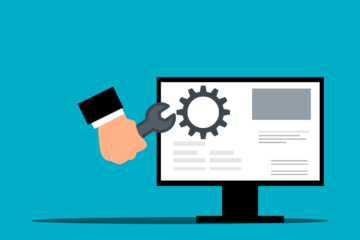For instance, if you have an online delivery app, your application will require a mapping tool to
give real-time distance and direction info to the delivery person.
A good mapping tool will multiply your business productivity and speed up the process of
transformation. The two best mapping tools in the market are Mapbox and Google Maps.
The following article will tell you the pros and cons of both the application and help you decide
which one you should choose for your business.
Google Maps was launched on 8th February 2005 to provide web mapping services. It offers aerial photography, satellite image, street maps, 360-degree street view, real-time traffic analysis, and many more.
With its growing demand, Google decided to offer its API (Application Programming Interface) to 3rd parties. This will allow other applications to integrate Google Maps functionality for tracking worldwide.
You can also customize your Google API according to your app needs. This will require technical guidance, so, you should consult a programmer to complete the required task.
The problem started when Google Maps hiked its prices. Prior to July 2018, Google Maps offered free 25000 map loads every day, whereas the new price structure reduced the total map search to 28000 per month. After which, all the map searches will be paid.
It neither affected the common people nor the small businesses, but it became a significant tension for large-sized companies. These businesses crossed the monthly limit, and Google heavily charged them to use all its functions. This made companies search for its alternative.
Pros and Cons of Google map:
Pros
1. Fantastic user experience: Google map provides detailed information. You can take a view of the streets, traffic, and roads. It allows you to access locations anywhere in the world.
2. Street view: This allows you to see different panoramas for every street across the world because of its inbuilt GeoRSS and KML (Keyhole Markup Language) on the Google map. You can integrate this feature on your business application to let people visit your store virtually.
3. Map sharing: Google map allows users to send their location to other people. It provides the exact address of the sent user to let others reach the location without manually searching on the map.
4. Multiple Language support. It has added 39 new languages recently and has allowed 1.25 billion people to use it in their native languages.
Cons
1. Limited accuracy: Google map can also have errors while depicting the location’s exact address. It is unable to get the most updated changes that might have been caused because of road blockage or damage.
2. High pricing: This is the biggest issue for businesses to search for its alternative. Google map charges lucrative prices for users who cross their monthly limit.
This is a vast topic which is discussed in detail below.
The pricing structure of Google map
The pricing structure of Google Maps is not easy to understand because of its multiple categories. The application also offers you $200 monthly credit for the API calls.
Google map charges its customer under these categories
● Dynamic map calls: Up to 28k
● Static map calls: Up to 100k
● Direction calls: Up to 40k
● Geolocation: Up to 40k
This is not as simple as it looks.
If a person does a map search and initiates an address by using Google Map autocomplete. Along with tracking the direction using its geological services. A person will be charged for three unique API calls to perform a single page load.
The users are first charged for the autocomplete function and the other when they select the address. Lastly, they will also have to pay for the direction they will receive through Google Map.
For a large business that makes lakhs of API calls every day, this will cost a lot to them.
Google Map gives a discount of 20% if you have more than 1Lakh API calls. Also, if it’s more than 5lakh calls monthly, you can contact the Google Maps sales manager to come to a custom price.
Mapbox
Mapbox is also a mapping service provider and the biggest competitor of Google Maps. It helps websites and apps to install custom maps into their systems.
Programmers and developers can easily integrate the Mapbox API in the application. They can also fully customize the maps in Mapbox studio including its colors, fonts, 3D feature, or camera angles.
You can easily search and navigate through Mapbox. It will provide real-time updates of directions, traffic awareness, and a voice direction facility.
Pros and cons of Mapbox
Pros
1. Fully customizable: Mapbox offers way more customization than Google map. The programmers can easily personalize everything according to the application’s requirements.
2. Offline maps: If you are stuck somewhere with no internet, your Mapbox inbuilt application will help you reach your destination. You can integrate offline maps in your app by using Mapbox SDKs.
3. Open source SDKs: Mapbox uses GitHub to share code, which is open-source and will allow full customization. Programmers can easily embed these codes and add new functions to the SDKs.
Cons
1. Weak coverage: In comparison, you will find that Google map has higher coverage than Mapbox. This is because Google Map is continuously updated and tries to include as many places it can on its mapping system.
2. Difficulty in understanding: Mapbox is much harder to comprehend than Google maps. It requires prior technical knowledge to function appropriately, whereas Google map is convenient and can be easily used even by a layman.
Google Map vs. Mapbox
1. Pricing: Google Maps has tremendously increased its pricing and reduced free limits. As your company grows, this charge will feel like a burden rather than an investment.
Whereas Mapbox provides less free services than Google Maps, it has set a limit of 50k free map search, after which you will charge $5 per 1000 map load. Google provides the same functionality with a lower limit and charges $7 for every 1000 API calls made after the limit.
This has caused people to switch from a Google map to Mapbox.
2. Accuracy: Google is a giant company, and it can invest in data streams that help in mapping accurately. Due to which Google map can easily calculate the Estimated Time of Arrival (ETA) regardless of your current location.
It has access to terrain information, weather, real-time traffic information, average speed, etc. These are vital information to calculate accurate mapping services.
Whereas Mapbox cannot offer such a huge cost and lags in accuracy when compared to Google map. Mapbox is best for developed countries rather than developing countries like Israel and India.
3. Customization: Mapbox uses OpenMapStreet data to build its technology. The core strength of Mapbox is its easy customization. You can edit your map by using Mapbox TileMill, which has multiple predefined maps. The programmer can also build three custom map styles for the application.
4. Associated services: Google map provides immense additional services apart from just tracking distance and direction. It includes satellite images, street views, businesses, places, etc. whereas
Mapbox offers minimal functionality. Mapbox is more focused on providing ease of customization and can easily embed with various applications.
What to select between Google map vs. Mapbox?
The question must be answered while analyzing your business structure. Both these mapping service providers have their pros and cons that might or might not affect your business.
Let’s talk about the two major parameters:
1. Size of the business: If you have a small business that will not exceed Google map’s monthly limit of map loads, there is a no better option to go beside Google map itself.
The price hike will only affect large business owners who have substantial map loads every day.
2. Location of your business operation: Always check which mapping service providers work on your location. Both Google Maps and Mapbox have different location access.
For example, if your business is in Korea, Google Maps will not provide you with direction, whereas Mapbox is fully functional at that place.
Also, suppose your business is situated in a remote place or in developing countries like Israel and India, then Mapbox might not provide you with accurate tracking of the distance and direction.
Conclusion
You must have now understood the difference between both the mapping applications – Google Maps and Mapbox. Your selection must totally depend on your business requirement.
Thus, if pricing and location are not your problems then Google Maps will work the best for you. But if you live in a developed country and have access to both easily, you can also consider Mapbox.
Contact the App-Scoop Vancouver Mobile App Developers for further details.