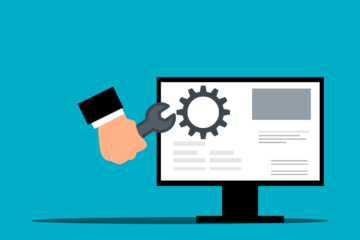Reference Source: https://www.arxan.com/press-releases/arxan-discovers-top-100-android-apps-hacked-in-2013
The most common mobile app that handles information insecurely are e-commerce apps. The major areas where a data breach occurs is:
- Storage data in a location that other apps can access
- Unintended data leakage
- Poor authorization
- Handling of sessions
- Broken cryptography
With the right strategies, there is a possibility to safeguard this information. So, the question remains, how can we enhance mobile app security? Let’s take a look at 8 steps that will help us protect our sensitive information.
1. Cautiousness While Dealing with API
The secret language between mobile apps are called Application Programming Interface (API) – this interface needs to be secured because it is the most vulnerable to get attacked.
The ways to make APIs more secure are:
- To use authorized APIs in the application code which means that each API must have a key to modify or interact with another app
- Embedding an API gateway
- Adding a firewall for web apps or conducting code reviews
- Using API keys to monitor use and metrics – which also gives you a built-in analysis
2. Protect Network Connections
Another factor that contributes to breach of environment are unstable or not secure. These kinds of network connections lead to unauthorized access by other (cloud) servers. Let’s take a look at the different ways that we can protect our phones from being hacked due to network connection issues.
- Employ penetration testers who would detect the vulnerabilities and offer solutions.
- Incorporate a process called containerization where the app is bundled with its libraries, dependencies and configuration files that run in several computing environments. This process is considered to be bug-free. This process ensures that every document’s data in a secure encrypted container.
- To ensure additional layers of security, encrypt database through SSL (secure sockets layer), TLS (transport layer security (TLS), or VPN (a virtual private network).
- Another method to secure the mobile app is to disperse resources across different servers and separate key resources from the users. This method is called federation.
3. Encrypt Local Data
The data that is more vulnerable to attacks is the data stored by the user (local data) in the smart device. Encrypting a whole lot of data might affect user experience, hence, it is advisable to encrypt only sensitive information stored by the user, for instance, credit card details, passwords, etc. It is important for the developers to design the app in a way that this information doesn’t get stored in the device.
Mobile database can be encrypted using the following methods:
- Use of Ciphered Local Storage Plugin while working with OutSystems – this is used to encrypt local storage database
- SQLite module by the Appcelerator program
- Protect data on a file-by-file basis known as file-level encryption to encrypt at-rest data
4. Create Unique Source Codes
Obfuscating codes meaning creating machine code or source code that is difficult for the hackers to read. There are strategies that can be used to ensure that the hackers cannot reverse engineer a software program. Sirius, DashO, and TotalCode are examples of obfuscation tools that are available in the market.
Some ways to create unique source codes are:
- By removing non-essential metadata and debugging information, manually
- To add meaningless labels to use variable and class names
- Use dummy codes in a way that they do not affect the working of the app
- To inject anti-tamper protection into the source code where in case of tampering the application shuts down automatically and notifies the concerned authorities
5. Checklist of Possible Weak Spots
Before making a mobile application, it is good to make a checklist of threats and weak spots. Involving all team members is a wise option as it ensures security at each stage while creating the mobile app. Some common weak spots include:
- Server-side controls
- Data leakage
- Authentication
- Data transmission
- Point of entry
- Data storage
6.Test for Bugs and Vulnerabilities
Examining data security issues is one of the most important process during the testing process before releasing the app in the market. The best way to do that is to perform a beta-testing on the app to find out if there are security ruptures present.
Here are some tips to help in testing the security of your app:
- Create a dummy DDMS file and provide a mock location. This helps in ensuring that drivers are unable to send mock GPS location from their smart device
- Ensure that all the app log files don’t store the authentication tokens
- Check whether the data specific to a driver is visible after login
- Check whether the drivers are able to view data as per their access rights
- For web service, check the encryption of login authentication token
Some of the security tools that can be used include Android Debug Bridge, iPad File Explorer, QARK, Clang Static Analyzer, Smart Phone Dumb Apps, and OWA SP Zed Attack Proxy Project.
7. Using an Updated Library
One of the common elements that is likely to be compromised are libraries. While working on the mobile application, remember to use the latest version of the libraries to avoid any breach of security.
“All categories of applications tend to use third-party libraries to accelerate the development process. Based on analysis of the Central Repository (one of the largest open source code repositories), Sonatype estimates that 90 percent of all software development requires the downloading of components. While most critical vulnerabilities in third-party libraries are disclosed as Common Vulnerabilities and Exposures (CVEs), it is disconcerting to note that the applications that use them are not updated in a timely manner. Also, CVEs do not represent all of the vulnerabilities found in third-party software, and other unidentified weaknesses may exist.”
ReferenceSource:https://techbeacon.com/security/third-party-libraries-are-one-most-insecure-parts-application
8. Impose Access Policies
Mobile app development must be in sync with the corporate policies of the organization’s IT administrators. Also, it should comply with the Google Play Store and iStore (Apple). It is possible to reduce the attack surface of your application by using secure frameworks.
Reference Source: https://www.techaheadcorp.com/services/mobile-application-development/
Wrapping Up
If all the security measures stated are incorporated, it will be almost impossible for the hacker to phish data. It is important to stay updated with the latest security tools and techniques to further secure the mobile app making it a seamless experience for the user. Also, it is important to keep a tab on the different techniques that are used by hackers to compromise the security of apps.
If you wish to know mobile app security tools and techniques, you can contact the App Scoop mobile app developers and Vancouver app development team on: https://app-scoop.com/contact-us.html