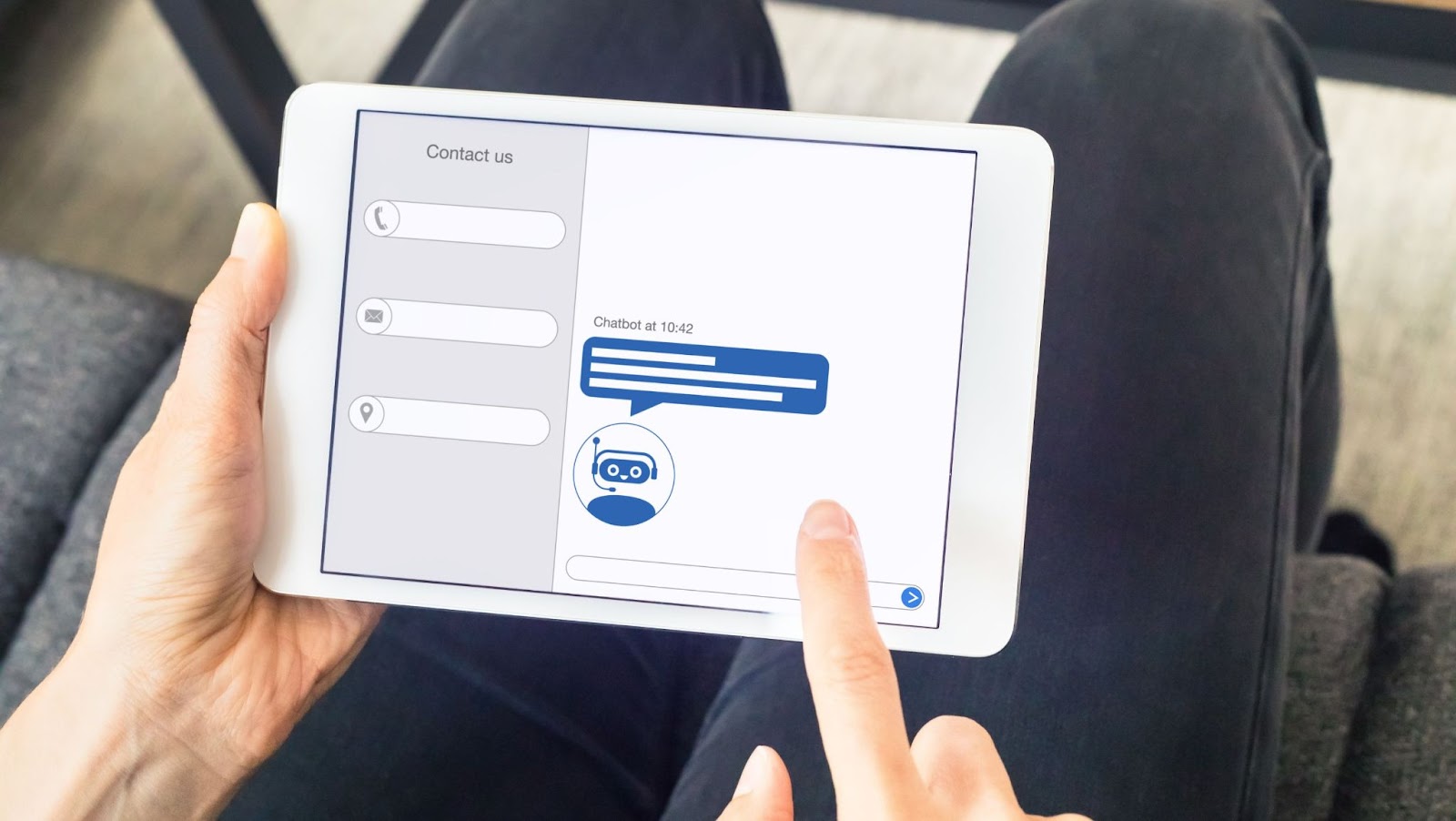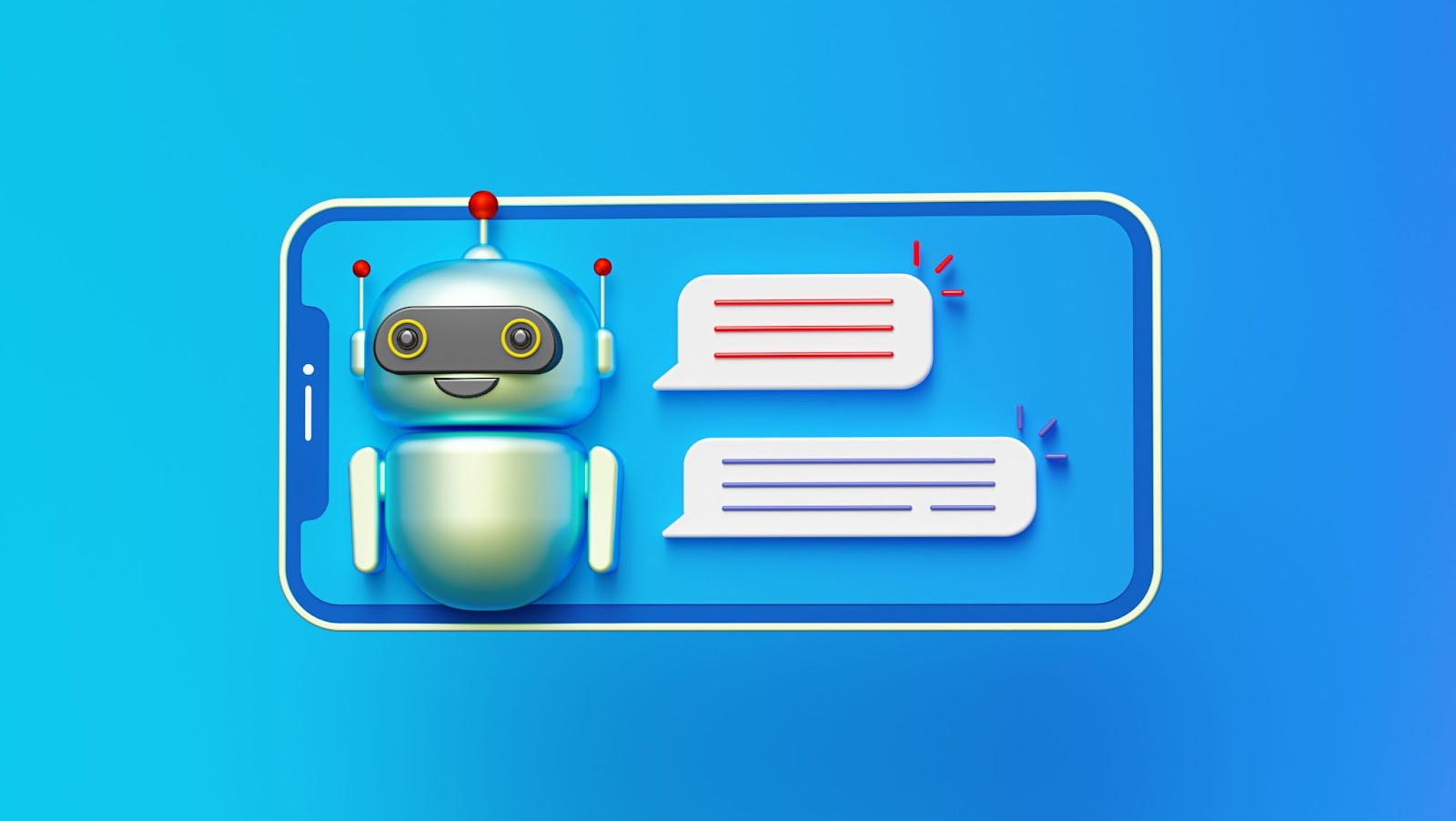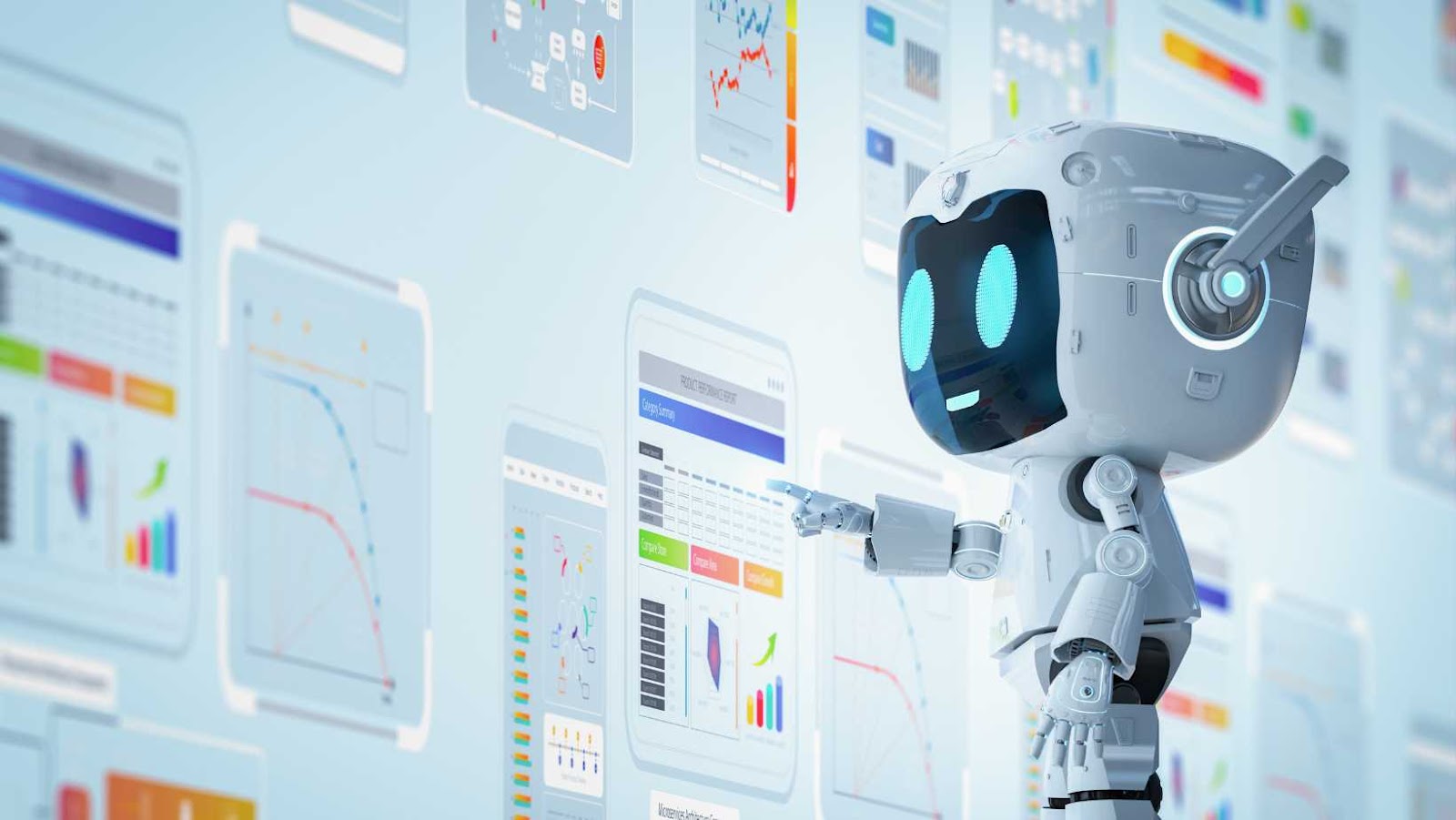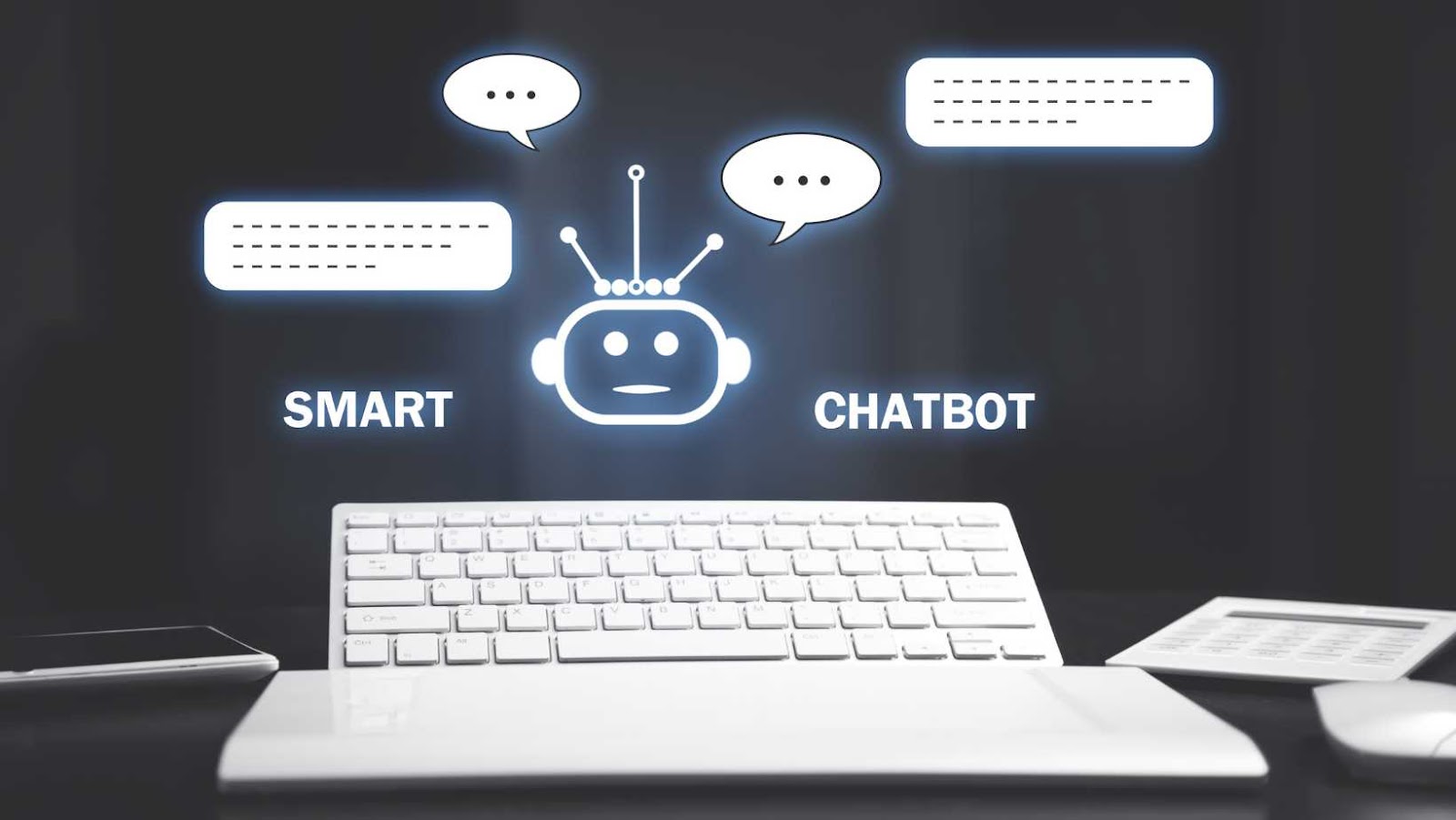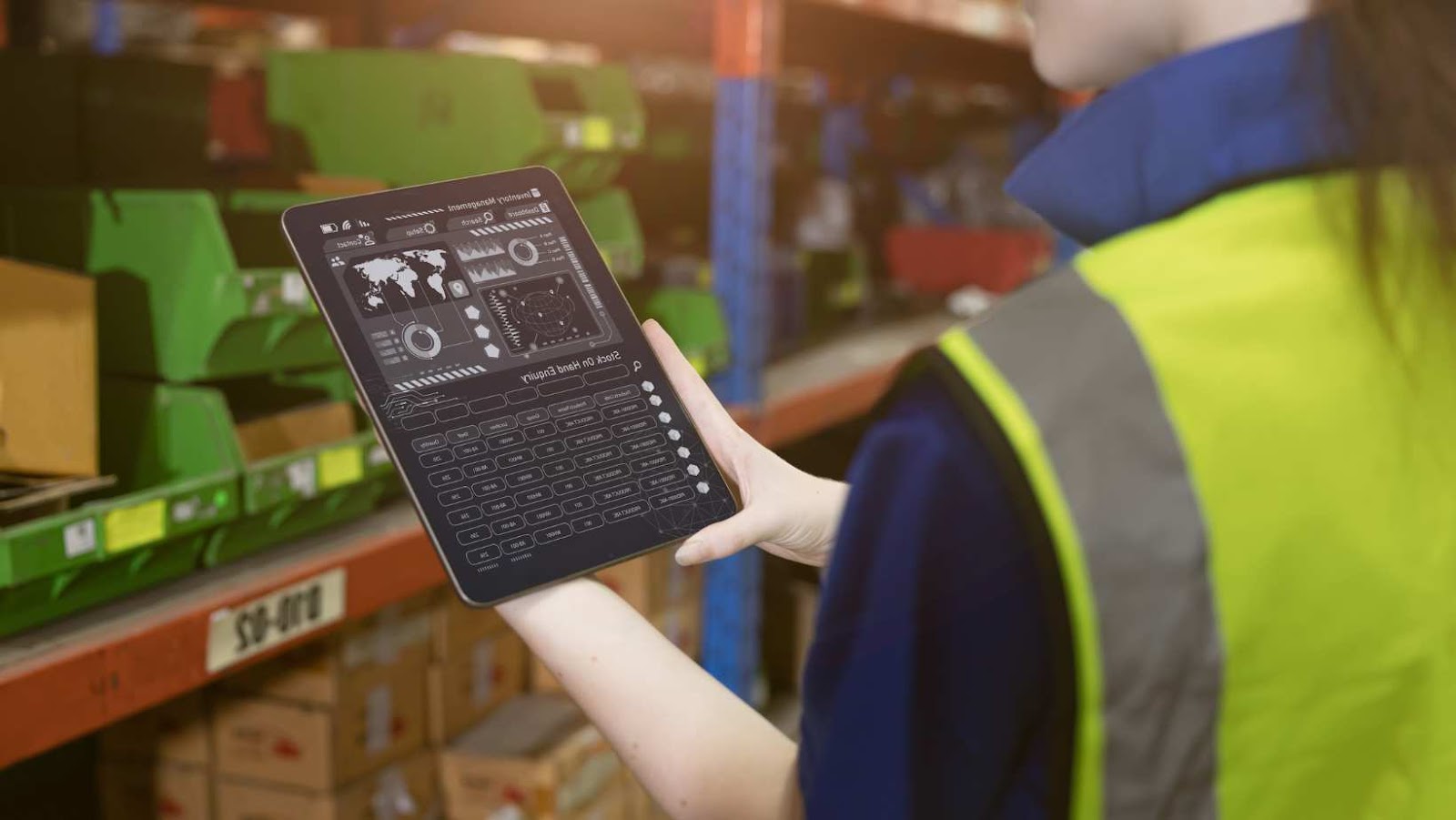It is becoming increasingly clear that on-demand apps are gaining traction in the rapidly developing digital market. These apps are addressing specific user needs and transforming a wide variety of industries. As we approach 2025, the requirement for innovative on-demand apps is only expected to increase. Entrepreneurs and developers are looking for fresh ideas to dominate the app market. Here are seven trendy on-demand app ideas that have the potential to succeed in 2025.

Top 7 On-demand App Ideas
1. AI-Powered Personal Shopping Assistant Apps
The future of e-commerce lies in personalization, and AI-powered personal shopping assistant apps are leading the charge. According to a report by Statista, over the next eight years, the market for AI in retail is estimated to grow continually, reaching $31.18 billion by 2028, highlighting the increasing reliance on AI for enhanced customer experiences
These apps use advanced artificial intelligence (AI) algorithms to curate personalized shopping experiences for users. By analyzing consumer preferences, purchase history, and current trends, these apps can offer tailored product recommendations and even predict future shopping needs. Furthermore, integrating voice search and AR/VR features can elevate the shopping experience, making it more immersive and convenient
2. On-Demand Cleaning Service Apps
The demand for on-demand cleaning and home services apps is expected to skyrocket in 2025 as people seek more convenient ways to manage household tasks. These apps can connect users with professional cleaners, electricians, plumbers, and handymen. With real-time booking, GPS tracking, and in-app payments, these apps provide a hassle-free solution for homeowners looking for efficient home services.
The integration of smart home technology could further enhance the app’s utility. For example, users could schedule home services through voice assistants like Alexa or Google Home. The simplicity and efficiency of such platforms make them a lucrative option for entrepreneurs.
3. On-Demand Healthcare Apps with Telemedicine Integration
On-demand healthcare apps provide a convenient solution by connecting patients with healthcare professionals instantly, offering remote diagnosis, prescription services, and even virtual therapy sessions. These apps can further incorporate AI diagnostics, medical record integration, and wearable tech to provide a more comprehensive health service.
Tip: If you’re inspired by these trending on-demand app ideas and are looking for a reliable on-demand app development company to bring your vision to life, visit App-Scoop. With expertise in cutting-edge technologies like AI, AR/VR, and sustainable solutions, we are well-equipped to develop custom on-demand apps that cater to your unique business needs.
Whether you’re aiming to create an AI-powered shopping assistant, a telemedicine platform, or a hyper-local food delivery app, our team of top app developers in Canada and USA can deliver a seamless, innovative solution. Contact us today to start building your next big app idea!
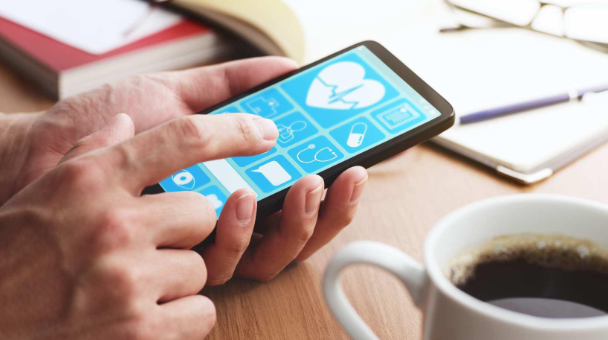
4. On-Demand Tutoring and Learning Platforms
Education is undergoing a digital transformation, and on-demand tutoring apps will be an essential part of this shift in 2025. These platforms connect students with expert tutors for personalized learning experiences, offering flexibility in scheduling and curriculum. By integrating AI-powered learning analytics, these apps can provide customized study plans that cater to the individual strengths and weaknesses of each student
Further, incorporating interactive AR/VR lessons, gamification, and real-time assessments can keep students engaged and motivated. Whether for K-12 education or adult learning, on-demand tutoring apps are expected to play a significant role in reshaping education
Related Articles:
- Why AI Voice Chatbots are Essential for Modern Healthcare Services?
- Why You Should Hire Local Developers?
- Top 5 App Monetization Strategies for 2024
5. Hyper-Local Food Delivery Apps for Specific Niches
Food delivery apps have become a staple, but there is still room for growth in hyper-local food delivery services targeting specific niches. The global online food delivery market is expected to exhibit a compound annual growth rate (CAGR) of 9.04% from 2024 to 2029, resulting in a projected market volume of $1.85 trillion by 2029, according to Statista.
Apps that focus on delivering gourmet meals, organic ingredients, or local farm produce can offer a fresh take on the well-established food delivery market. These niche-specific food delivery apps can build a loyal customer base by addressing specific dietary preferences or providing premium, locally sourced goods.
By incorporating features like real-time tracking, subscription meal plans, and sustainable packaging, these apps will cater to eco-conscious consumers while also offering a personalized food delivery experience.
6. On-Demand Event Planning and Coordination Apps
Organizing events, whether small gatherings or large corporate functions, can be overwhelming. On-demand event planning apps aim to simplify this process by offering a one-stop solution for booking venues, catering, photographers, entertainment, and more. These apps can also provide users with customized event planning templates, budgeting tools, and vendor reviews.
For corporate clients, on-demand apps can feature automated project management for
events, tracking timelines, and expenses. By offering tailored solutions for different types of
events—weddings, parties, conferences—these apps can carve out a niche in the thriving
event industry.
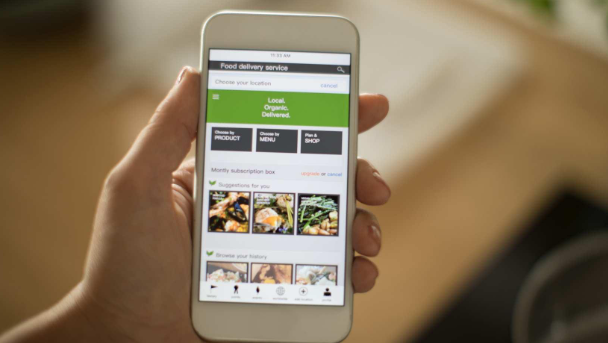
7. Sustainable Logistics and Delivery Apps
As sustainability becomes a key priority for businesses and consumers, the demand for on-demand delivery app development focused on green logistics is rapidly growing. These apps can offer eco-friendly delivery services by utilizing electric vehicles, carbon offsetting, and optimized delivery routes to minimize environmental impact.
In 2025, logistics apps that emphasize sustainability will appeal to environmentally conscious consumers and businesses. By partnering with eco-friendly brands and offering transparent carbon footprint tracking, these apps can set themselves apart in the competitive on-demand market.
The future of on-demand apps in 2025 is exciting, with opportunities in every sector from healthcare to education, logistics, and more. Entrepreneurs looking to enter the on-demand space should focus on innovation, personalization, and the integration of emerging technologies like AI, AR/VR, and sustainable solutions. By identifying and catering to specific consumer needs, these app ideas can become the next big hit in the on-demand market
Frequently Asked Questions
What are on-demand apps?
On-demand apps are mobile applications that allow users to request goods or services at their convenience, typically in real-time. These apps connect users with service providers or businesses to fulfill immediate needs, such as transportation, food delivery, or home services.
What are some trending on-demand app ideas for 2025?
Trending on-demand app ideas for 2025 include personal fitness training apps, virtual tutoring platforms, remote healthcare consultation apps, on-demand home cleaning services, pet care and grooming apps, task outsourcing apps, and local delivery services.
How can on-demand apps help businesses in 2025?
On-demand apps offer businesses a new way to cater to customers’ needs quickly, providing immediate access to services or products. They help businesses increase customer satisfaction, streamline operations, and expand their market reach while offering convenience and flexibility.
What is the future of on-demand apps in 2025?
In 2025, on-demand apps are expected to become even more integrated with AI, AR, and IoT technologies. Personalization, efficiency, and seamless user experiences will drive the future, with consumers demanding faster, more customized services.
How do on-demand fitness apps work?
On-demand fitness apps connect users with personal trainers or provide virtual workout sessions. They often include features such as live classes, personalized workout plans, nutrition advice, and fitness tracking, allowing users to exercise at home or anywhere.
Can on-demand delivery apps become more specialized?
Yes, on-demand delivery apps can be specialized by focusing on niche markets like food delivery, local retail, groceries, medical supplies, or even unique items like furniture or luxury goods. These apps provide tailored services to meet specific customer demands.
What technologies should be used in developing on-demand apps?
Technologies such as cloud computing, real-time data synchronization, GPS tracking, AI-powered recommendations, mobile payment integration, and push notifications should be considered when developing on-demand apps to ensure efficiency, scalability, and a seamless user experience.
How do on-demand apps benefit users?
For users, on-demand apps provide convenience, time savings, cost efficiency, and personalized experiences. They allow users to access services and products instantly, based on their preferences and at their convenience.
How can on-demand apps improve customer engagement?
On-demand apps can improve customer engagement by offering personalized services, real-time tracking, instant notifications, loyalty rewards, and seamless user interfaces. These features encourage repeated use and build long-term customer relationships.
What challenges do developers face when creating on-demand apps?
Developers face challenges related to ensuring app scalability, handling high traffic, managing user data securely, integrating payment systems, and offering real-time updates. Balancing user experience with robust performance and addressing these technical aspects can be complex.