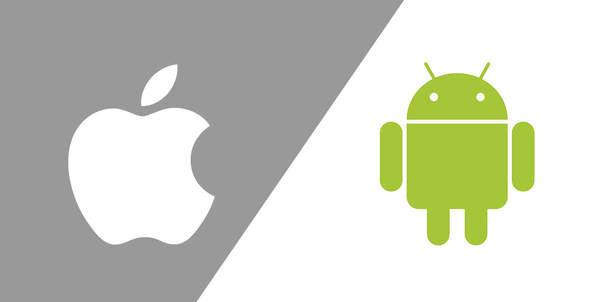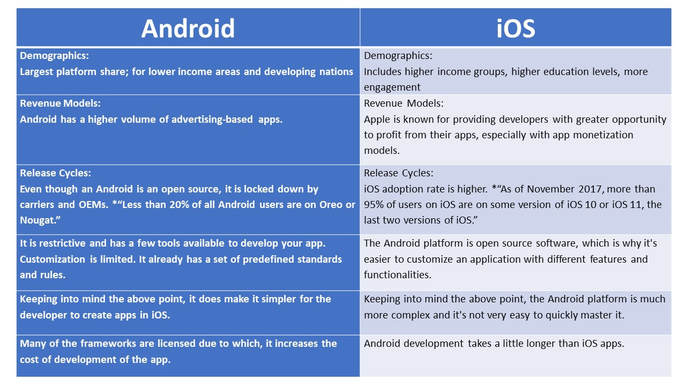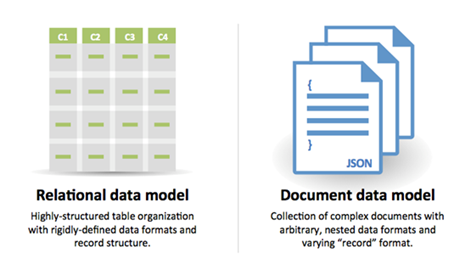The most common topic of discussion among developers, “Which platform should a company choose to build their app on? Is it iOS or Android?
Companies with good revenue resource can build both their platforms for their users. This makes more sense for large or global companies as they will have Android and iOS users. For mid-sized companies, it is necessary to choose one platform and then move on to the next one. You can maximize your audience on one platform and then roll out on the next platform to see a quick increase in your user base.
So, when do you choose iOS first?
- Firstly, it depends on the demographics of your user, for example, if you are introducing an app for a grocery store in Beverly Hills, then you must target iOS. This is because there are more Apple users in this area than Android.
- Since, a lot of capital needs to be raised to build an app, the best way to test is to develop it for iOS users. This is the case for most start-ups because of its cost and speed to market. More recently, the Coachella conference organizers stated that 90% of their attendees use iOS and their attendees are definitely reflective of influencer types.
When do you choose Android?
- If you are rolling out an app for mass users in developing nations, it will be sensible to build your app first on the Android platform.
- Also, if you are looking to make customized apps, you much choose Android because of the flexibility it offers. The iOS platform is not supported by all hardware and software elements.
- If you need a quick approval, then the right choice will be building an Android platform.
Conclusion
At the end, most apps will end up being on both platforms to maximize their user base. In today’s world of fragmented audiences, it is the most logical conclusion. This is where the developer should consider cross-platform app development tools. These tools allow you to develop two apps, Android and iOS, at the same time. They reduce time and cost for development.